6 Best Anonymous Employee Feedback Tools for Managers in 2025
April 2, 2025
|
5 min read
.png)
Employees often filter their feedback to HR—either because they’re worried about retaliation or they don’t believe their company actually wants the truth.
Nobody wants to be seen as the person who complains too much.
Employees stay silent to avoid rocking the boat, but that silence comes at a cost.
When people don’t feel safe sharing their honest thoughts, small issues snowball into big problems.
Morale drops, engagement suffers, and turnover skyrockets. And the worst part is, leaders might not even realize what’s going wrong until it’s too late.
That’s where anonymous feedback tools come in.
They give employees a safe, judgment-free way to share what’s really on their minds.
With the right tool, managers can uncover valuable insights, fix problems before they spiral out of control, and build a culture where employees feel heard and valued.
In this guide, we’ll explore the best anonymous employee feedback tools for managers in 2025. Let’s get started!
Why Anonymous Feedback Matters
Employee engagement is at an all-time low—only 31% of U.S. employees were engaged in their jobs in 2024.
When employees feel unheard, they check out mentally.
To turn things around, companies need to create a culture where employees feel safe to speak up—anonymous feedback is one of the best ways to make that happen.
Here's why:
Benefits of Anonymous Feedback
- Encourages honesty and transparency: Many employees hesitate to share feedback because they fear backlash.
- In fact, 74% say they’d be more likely to share their thoughts if they knew it was truly anonymous. When employees feel safe speaking up, companies gain unfiltered insights that might otherwise go unspoken
- Uncovers hidden issues: Workplace problems like harassment, discrimination, and toxic management often go unreported because employees fear consequences.
- Anonymous feedback removes that barrier, allowing organizations to identify and address these issues before they escalate
- Boosts engagement and retention: Feeling unheard is a major driver of disengagement. When employees see that their feedback leads to real change, they’re more likely to stay engaged and committed.
- And considering that U.S. companies spent nearly $900 billion replacing employees who quit in 2023, reducing turnover through better engagement is a smart business move
When Should You Use Anonymous Feedback?
Sensitive topics
When rolling out a new diversity and inclusion initiative or evaluating leadership effectiveness, anonymous feedback allows employees to share honest opinions without fear of repercussions.
For example, an employee may feel uncomfortable addressing a bias issue openly but would share it anonymously
Large organizations
In companies with hundreds or thousands of employees, leadership can feel out of reach. An anonymous feedback system would be useful to surface concerns that might otherwise go unnoticed.
For instance, a remote employee struggling with unclear company policies may use anonymous feedback to highlight the issue, prompting HR to improve communication and training
High-stakes situations
When employees witness unethical behaviour (such as harassment, fraud, or discrimination) they may hesitate to report it if they fear retaliation.
Anonymous reporting channels can bring these concerns to light and help create a safer work environment
Challenges to Keep in Mind
- Difficulty in follow-up: Since responses are anonymous, it can be tough to gather additional context. Using feedback tools that identify patterns and trends helps companies turn insights into action.
- Risk of misuse: Not all anonymous feedback will be constructive—some might just be venting. But by tracking recurring themes, organizations can focus on addressing the real issues.
- Lack of accountability: Companies need to show employees that their input leads to actual changes—otherwise, trust in the process will fade.
Top 6 Anonymous Employee Feedback Tools for 2025
1. Engagesoft
Best for: Employee feedback analysis and action plan creation

Engagesoft is an intuitive employee engagement platform that helps companies improve workplace culture by turning feedback into action.
It allows employees to share honest feedback anonymously. Organizations get a clear picture of team sentiment without identifying individuals.
Key Features
a. Independent survey management
Engagesoft ensures a reliable and anonymous employee feedback process by acting as a neutral third party throughout the entire survey.
Its impartial stance builds trust among employees that their responses remain confidential.
From start to finish, Engagesoft handles the technical and logistical aspects of the survey—survey design, dispatch, data collection, automated reminders, and more.
It removes the administrative burden from HR and establishes a standardized process.
Employees are more likely to share honest feedback when they know their company isn’t directly monitoring their responses, making external surveys far more effective than internal ones.
Beyond collecting feedback, Engagesoft provides expert support at every stage, from pre-survey planning to post-survey analysis.
It also crafts communication strategies that encourage participation and boost response rates, so you can collect the insights you need to drive meaningful change.

b. Protection of employee anonymity
A major challenge in engagement surveys is balancing anonymity with meaningful insights.
Organizations need demographic breakdowns, but asking employees to self-report attributes like department, gender, or tenure adds friction and limits analysis.
Engagesoft solves this by integrating directly with HR systems to automatically retrieve employee attributes—no extra questions required. Each employee receives a unique survey link, which allows participation tracking and reminders while fully protecting anonymity.
Here’s how it works: Before sending the survey, Engagesoft extracts necessary attributes like ‘Operations Department, Female, Senior Specialist, Cairo Office.’ Once submitted, responses are stored only with these groupings—they’re never linked to names or IDs.
To further protect anonymity, especially for smaller teams, Engagesoft enforces a minimum response threshold. If too few employees fall into a specific group, results for that segment won’t be shown.

c. AI-driven employee feedback analysis
Engagesoft offers AI-driven employee feedback analysis to derive actionable insights from open-ended survey responses.
It helps organizations uncover key themes, assess sentiment, and identify areas for improvement. Here’s how Engagesoft achieves this:
- AI-based tagging technology: Engagesoft analyzes open-ended comments to detect key topics and categorize sentiment as positive, negative, or neutral
- Topic and keyword extraction: It identifies recurring themes and frequently mentioned words to highlight common concerns and trends
- Sentiment classification: The tool sorts feedback based on tone and distinguishes between positive and negative responses for deeper analysis
- Departmental and location-based filtering: It enables users to segment feedback by department, location, or other categories to locate specific challenges and opportunities
- Automated alerts for critical comments: Flags potentially concerning feedback, allowing organizations to address time-sensitive issues proactively

d. Interactive reporting
Engagesoft’s Interactive Reporting makes it easy to track employee engagement with real-time dashboards and advanced analytics.
During survey launches, you can monitor participation rates and focus engagement efforts where they’re needed most.
Once the survey closes, the dashboard provides a clear picture of company-wide engagement, including Employee Net Promoter Score (eNPS), key strengths, and areas for improvement.
If you're running pulse surveys, you’ll also see how engagement trends shift over time.
You’ll get interactive reports for every level of your organization:
- Overall Index: A company-wide view of engagement scores, eNPS, and top-performing teams
- Engagement Drivers: A deep dive into what’s influencing engagement (like leadership trust or work-life balance), broken down by departments and demographics
- Department Reports: Team-specific insights with score distributions and employee feedback
- Employee Segment Analytics: Trends across career levels, departments, and demographic groups
- Customized Reports: Tailored insights for different stakeholders, from HR teams to executives
You can click on heatmaps or data segments for more details. Use the interactive element to spot trends or read real employee feedback. It’s designed to feel seamless, so HR teams can quickly go from a bird’s eye view to granular insights.

Beyond reporting, Engagesoft’s analytics tools help you turn insights into impact:
e. Action plan and recommendations
Collecting employee feedback is just the first step—what really matters is how you put the feedback to use.
Engagesoft’s built-in action plan management tool helps you turn survey insights into trackable initiatives that drive engagement.

Instead of guessing what to do next, Engagesoft’s AI suggests tailored action plans for each team, with clear steps, resources needed, and expected outcomes.
HR and managers can easily assign tasks, track progress, and keep things moving—all in one place. It lets you track updates in real time, so you get the flexibility to adjust plans, add comments, and monitor milestones as you go.
Want to see if your efforts are paying off? Pulse surveys offer quick check-ins to measure progress, while diagnostic surveys help you dig deeper into key areas like teamwork, career growth, and workplace culture.
Pros:
- Easy to set up and use, even for non-tech-savvy teams
- Supports multiple languages to meet the needs of a global workforce
- Allows you to customize surveys, results, and action plans to match your company's goals and people
Cons:
- Pricing information is not publicly available; you have to contact the team to get a custom quote based on your requirements
2. CultureMonkey

CultureMonkey helps companies keep a pulse on employee sentiment and build a more engaged workplace.
By making it easy to collect honest feedback, integrate with existing tech stack, and support teams across different languages, CultureMonkey ensures employees feel heard and valued.
Key Features
- Customizable templates for creating surveys
- HR tool integrations
- Multi-language support
a. Create surveys using customizable anonymous survey templates
Running routine employee surveys is time-consuming, but CultureMonkey makes it effortless.
Instead of creating surveys from scratch every time you need a performance review, engagement check-in, or exit survey, you can simply choose from a library of 50+ customizable templates.
Each template is designed with the right questions already in place, so HR teams won’t have to spend hours figuring out what to ask.
The templates save time and help maintain consistency in the feedback collection process.
Without a structured approach, surveys can feel repetitive, disorganized, or even biased. With CultureMonkey, companies get well-crafted, ready-to-use surveys that make feedback collection smooth, efficient, and meaningful.
b. Seamlessly connect with your HRMS
Instead of manually uploading employee data or tracking survey participation separately, HR teams can integrate CultureMonkey with tools like Zoho People, Darwinbox, SAP, Keka, MS Teams, and more.
It allows surveys to reach the right employees automatically, and feedback data stays organized and confidential in a centralized database.
Without this integration, HR teams would have to waste time juggling spreadsheets, manually sending out surveys, and consolidating responses. CultureMonkey removes that friction—it makes way for engagement insights to flow smoothly into your existing tech stack.
c. Speak everyone’s language
For global teams, CultureMonkey removes language barriers by supporting 100+ languages.
When employees are allowed to respond in their native language, you can expect authentic feedback.
If the feedback collection process lacks inclusivity, companies risk missing out on valuable insights from non-English-speaking employees.
CultureMonkey lets you collect feedback in your employees' native languages and provides translated insights.
Pros
- Easy to use and highly customizable
- AI-powered sentiment analysis of employee feedback to categorize responses as positive, neutral, or negative
- Allows anonymous real-time chats with employees based on feedback received
Cons
- Surveys are occasionally slow to load
Best for: Organizations with a global workforce looking to improve employee engagement.
3. SurveyMonkey

SurveyMonkey has an ecosystem of surveys and forms to help companies align with employee sentiments and market trends.
You can create and share anonymous employee surveys with just a few clicks.
Key Features:
- Diverse use cases
- Statistical analysis
- 200+integrations
a. A survey for every use case
Businesses come in many shapes, and so do their methods and reasons to collect feedback.
SurveyMonkey boasts of 250+ survey templates that can be customized to fit your needs.
From employee engagement and post-event surveys to belonging and inclusion surveys—no questionnaire is too challenging to create when you have pre-made templates to get started.
By choosing from a vast range of SurveyMonkey templates, you can maintain a consistent brand identity and your teams can manage anonymous feedback without disrupting their workflows.
b. Real-time reporting and analytics
Surveys are as good as the insights you derive from them. With large-scale surveys and manual reporting, you run the risk of data loss and inaccurate conclusions.
The tool helps you track real-time statistical analysis to identify the next course of action. The SurveyMonkey Genius AI spots survey errors and offers fixes on the go.
With deep analytics, you not only get to filter out low-quality responses but also compare yourself with industry benchmarks.
c. Build and scale surveys with integrations
Surveys need to be distributed seamlessly, and they should play nice with your existing business tools.
With SurveyMonkey, you can integrate your feedback with 200+ apps, including HubSpot, Salesforce, Slack, Zapier, Miro, Mailchimp, Google Drive, and Microsoft Power BI.
This way, you can enrich marketing campaigns, productivity, and business reporting with first-party data.
Pros:
- Get started with $30/month
- User-friendly interface to speed up feedback collection
- Decent analytics and reporting features to spot patterns and errors
Cons:
- Few essential features are paywalled, so you’re forced to move up the pricing ladder
Best for: Small to medium-sized businesses looking for a budget-friendly and easy-to-use option.
4. Zonka Feedback

Zonka Feedback is a versatile survey management tool with a gorgeous UI. It has an anonymous mode that prevents personally identifiable information about respondents from being stored or shared. You can use the tool to create industry-specific, brand-aligned, and omnichannel surveys.
Key Features:
- Privacy-focused feedback collection
- Real-time analytics
- Feedback collection across touchpoints
a. High-quality, privacy-preserving feedback collection
Zonka Feedback’s anonymous employee feedback allows respondents to easily share honest opinions.
Survey creators can disable respondent tracking or toggle on the anonymous mode before sharing the surveys.
The responses are available in the Zonka Feedback dashboard, allowing the company to maintain a secure and trusted environment.
b. Real-time analytics and reporting
Zonka Feedback has an all-in-one reporting tool to help businesses make feedback-driven decisions.
You can get detailed reports such as NPS, CSAT, sentiment, and trends reports, and dynamic word clouds. The sentiment analysis goes deeper into granular emotions and helps you extract deeper insights.
c. Omnichannel feedback
Zonka Feedback shines in its ability to collect feedback from diverse touchpoints. Be it trade fairs or company meetings, you can use mobile phones to collect instant feedback.
This allows companies to go beyond emails and SMS, and capture data from field surveys, kiosks, remote locations, and even offline!
Pros:
- Advanced reporting for detailed insights, thanks to the AI-powered CX automation workflow
- Feature-rich processes to close the feedback loop
- Seamless integrations with tools like Zapier, Salesforce, Slack, and Microsoft Teams
Cons:
- Paid plans start from $49/month, making it a steep jump from the free plan
Best for: Businesses that need detailed feedback analysis.
5. 15Five

Have you ever wondered if it was possible to survey employees during every key milestone in the company? 15Five lets you do that with continuous lifecycle surveys.
It also enforces a confidentiality policy to protect how an employee responds to questions and their personal information.
Key Features:
- Weekly surveys
- Feedback processing with AI
a. Weekly check-in surveys for employee engagement
15Five lets you run 15-minute check-ins for employees and 5 minutes for managers to review the answers.
It creates employee-manager alignment, improves visibility into how employees are performing weekly, celebrates their wins, and allows managers to work better across teams.
Employees can set up goals to check how they perform throughout the week, helping them to improve productivity.
b. AI-powered insights for actionable feedback
15Five uses AI to process feedback texts to create actionable insights for managers.
This removes biases and saves time as managers can directly take action according to the reviews.
The AI assistant also helps in writing performance reviews and guides through survey best practices.
c. Anonymous feedback for sensitive topics
One of the standout features of 15Five is how privacy is built into the core of it. Instead of serving individual feedback, it offers aggregate feedback by groups, as long as the minimum respondent threshold is met.
Managers are free to change threshold limits for surveys. This encourages discussions around sensitive topics as 15Five doesn’t share contact information of respondents.
Pros:
- Encourages regular feedback and open communication
- Affordable pricing starts from $4/user/month
- Match your data with 6,00,000 surveys to identify room for improving engagement
Cons:
- Limited advanced features
- Onboarding might become an issue depending on use cases
Best for: Teams focused on continuous improvement and regular check-ins.
6. Vevox

Vevox is another popular polling and quiz platform that has privacy-focused features for employee feedback collection.
You can use Vevox to run live polls and quizzes, all the while shielding respondent data. This way, businesses can gather honest and unbiased feedback in real time.
Key Features:
- Safe space for confidential questions
- Immediate insights during meetings
- Smooth integrations
a. Live polls and anonymous Q&A
Vevox enhances audience engagement by enabling real-time polling and confidential question submissions during meetings and events.
The platform’s anonymity ensures respondents can share honest opinions freely, leading to more candid feedback.
This helps businesses capture valuable, unbiased insights while creating a safe space for open communication.
b. Real-time results and word clouds
With Vevox, you can check poll outcomes as participants keep submitting their responses.
Thanks to live word clouds, you can visualize audience input by displaying words in varying sizes based on frequency, allowing participants to see their contributions shape the discussion in real time.
These tools enhance engagement, encourage active participation, and provide immediate insights during meetings and events.
c. Integrates with PowerPoint and Microsoft Teams
Vevox seamlessly integrates with Microsoft Teams, PowerPoint, and Zoom. Be it a word cloud or live poll results, presenters can add survey data right inside PowerPoint slides.
Within Teams, Vevox operates as an integrated app packed with live polling, word clouds, quizzes, and Q&A sessions.
These integrations streamline interactive events and improve employee engagement.
Pros:
- Great for running surveys and polls in real time in meetings and events
- Leaderboards and quizzes during meetings
- Easy to use and set up
Cons:
- Primarily designed for live interaction
- Somewhat limited customisation for branding and themes
Best for: Organizations that conduct frequent meetings or events.
How to Choose the Right Anonymous Feedback Tool
Collecting honest feedback is essential for improving workplace culture, but employees will only share their true thoughts if they trust the process.
That’s why choosing the right anonymous feedback tool matters. Here’s what you should look for:
1. Anonymity protection
Without guaranteed anonymity, employees would hesitate to share candid feedback.
Look for tools that use IP masking and end-to-end encryption to prevent tracking and keep responses secure. The tool must have strict policies against collecting personal data.
2. Customization options
One-size-fits-all surveys won’t make the cut. An ideal feedback tool should let you create surveys that align with your goals, whether you’re measuring employee engagement or identifying workplace concerns.
Check if the tool allows you to tweak question formats, apply conditional logic to customize responses dynamically, and brand surveys to match your company’s identity.
3. User-friendly interface
If your feedback tool is clunky or difficult to navigate, employees may feel reluctant to respond, and administrators may struggle to analyze results.
A well-designed tool should offer a clean, intuitive dashboard for managing surveys and reviewing feedback.
Mobile accessibility would be a great addition—employees should be able to provide feedback on any device, whether they’re in the office or on-the-go.
4. Real-time reporting
The feedback tool you choose should help you make data-driven decisions. Look for real-time analytics that display trends as responses come in.
Some tools offer sentiment analysis to help you quickly gauge overall morale. You should also be able to export reports so that HR teams and leadership can easily review findings and take action before issues escalate.
5. Integration capabilities
An anonymous feedback tool should fit seamlessly into your existing tech stack. If your company uses an HR system, look for a platform that syncs with it to keep all information in one place.
Integration with communication tools like Slack and Microsoft Teams is also necessary to make survey distribution effortless.
Best Practices for Implementing Anonymous Feedback Tools
The way you introduce, manage, and respond to feedback will determine whether employees feel heard or if their input disappears into the void. Here’s how to get it right:
1. Communicate the purpose
If employees don’t understand why feedback is being collected, they might not engage, or worse, they might assume it’s just a box-checking exercise.
Be clear about why you’re gathering feedback and how it will be used. Let your team know that their input can drive real changes and that you genuinely want to hear their thoughts.
2. Guarantee anonymity
No one wants to share candid feedback if they fear negative consequences. Employees need to trust that their responses are completely anonymous.
Choose tools with advanced data protection and encryption features, and be transparent about how anonymity is maintained. Avoid collecting unnecessary details and reassure employees that their responses won’t be traced back to them.
The more they trust the process, the more honest and valuable their feedback will be.
3. Collect feedback regularly
Collecting feedback shouldn’t be a one-time event. Build a culture of continuous feedback through regular pulse surveys, quarterly check-ins, and always-on feedback channels.
By gathering insights consistently, you can track trends over time, identify potential issues early, and make proactive improvements.
Employees should always feel like their voices matter—not just when leadership decides to ask for input.
4. Act on feedback
When employees take the time to share their thoughts, they expect to see action.
Regularly update your team on how their feedback is shaping decisions, whether through policy changes, workplace improvements, or leadership initiatives. Even if some suggestions aren’t feasible, acknowledge them to show that you’re listening.
5. Train managers to handle feedback effectively
Train managers to interpret feedback objectively and respond constructively. Employees need to see that leadership is open to input and willing to address concerns.
When managers embrace feedback as a tool for growth, rather than as criticism, employees will feel more comfortable sharing their thoughts.
FAQs
Are anonymous feedback tools really anonymous?
Yes, most tools use encryption and data protection measures to ensure anonymity. However, it's always best to review the tool’s privacy policy to understand how data is handled.
How can I collect anonymous employee feedback?
Use a reliable feedback tool like Engagesoft that prioritizes anonymity. Ensure surveys don’t include identifying details and communicate the purpose of the survey clearly to employees.
How do I ensure employees feel safe providing anonymous feedback?
- Be transparent about the process
- Use a trusted feedback tool with strong privacy features
- Show employees that their feedback leads to real changes
Can anonymous feedback be traced back to individuals?
In most cases, no. However, avoid asking for details like job roles, departments, or other identifiers that might make responses traceable.
What are the best free anonymous feedback tools?
For small teams, free tools like Google Forms and Free Suggestion Box offer simple yet effective anonymous feedback collection.
How often should I collect anonymous feedback?
A good practice is to run quarterly surveys and supplement them with regular pulse checks to track ongoing sentiment.
Wrapping Up
Great teams are built on trust, and trust starts with honest feedback. But for employees to share their real thoughts, they need to feel truly safe. That’s where Engagesoft comes in.
More than just an anonymous feedback tool, Engagesoft helps you uncover real insights, track trends over time, and take meaningful action—all while protecting employee privacy.
Whether you're looking to boost engagement, improve culture, or address concerns before they escalate, Engagesoft gives you everything you need in one seamless platform.
Ready to create a workplace where every voice is valued? Request a free demo and see the tool in action.

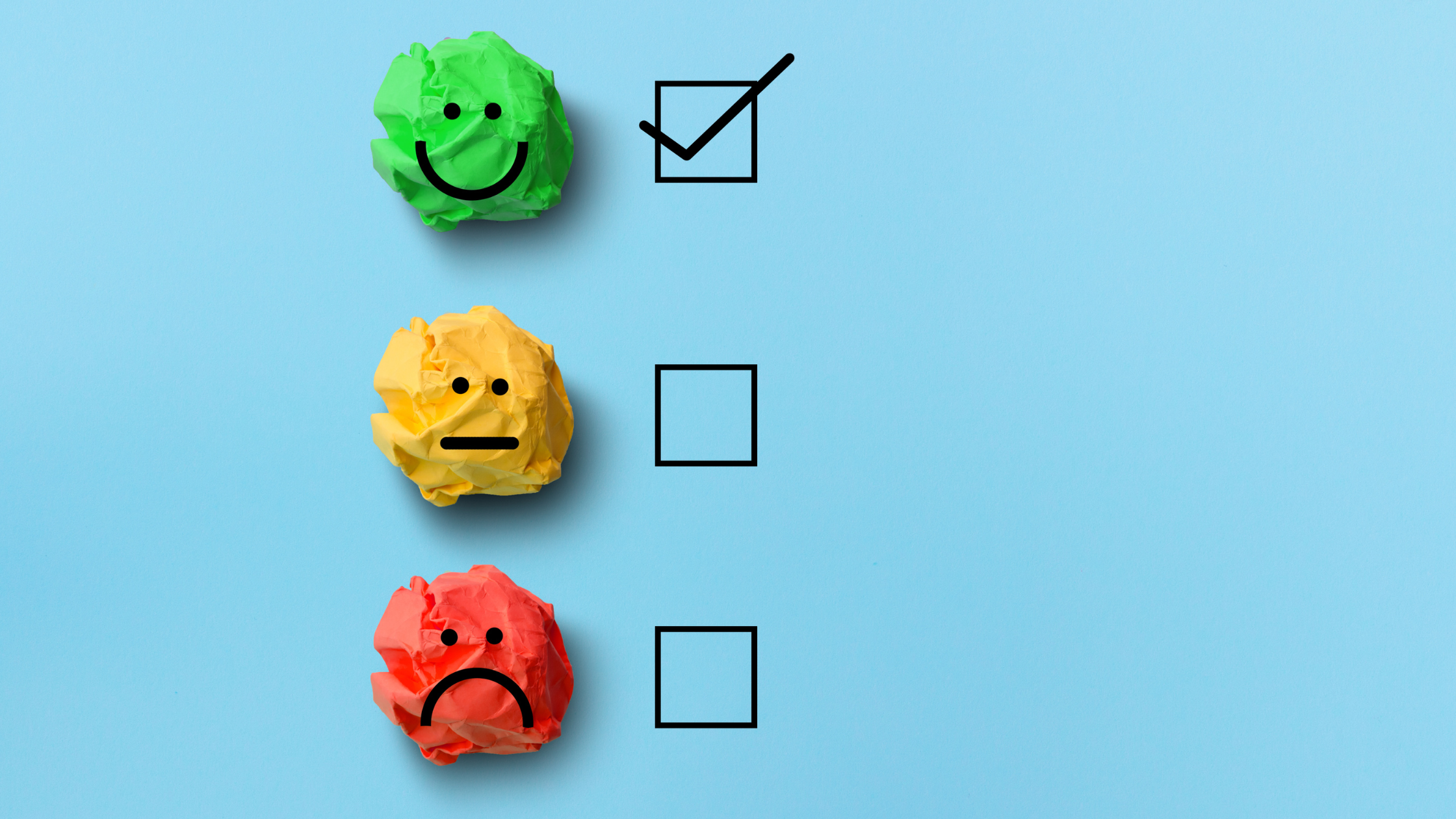
.png)
